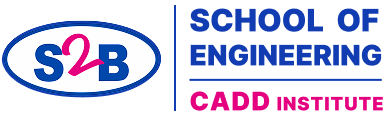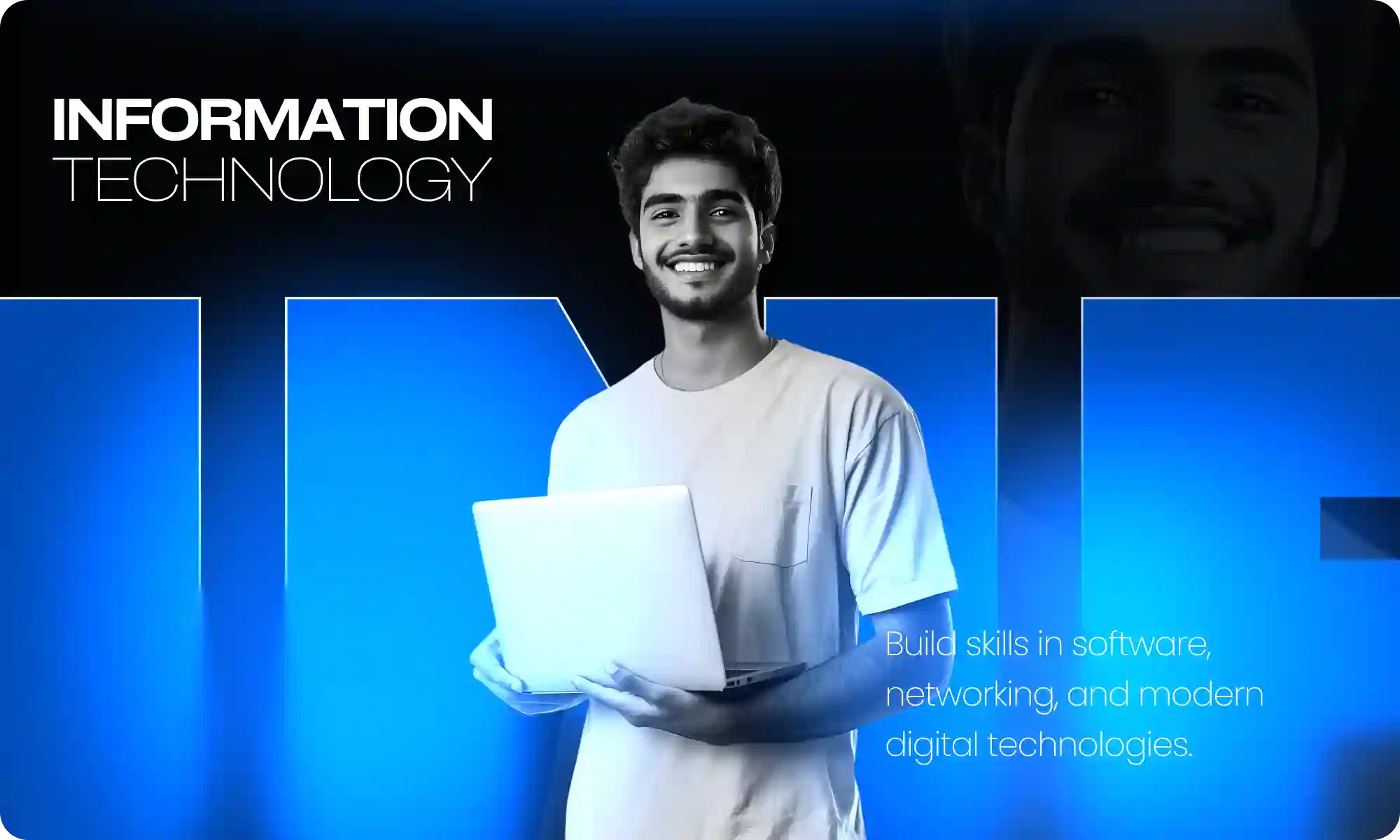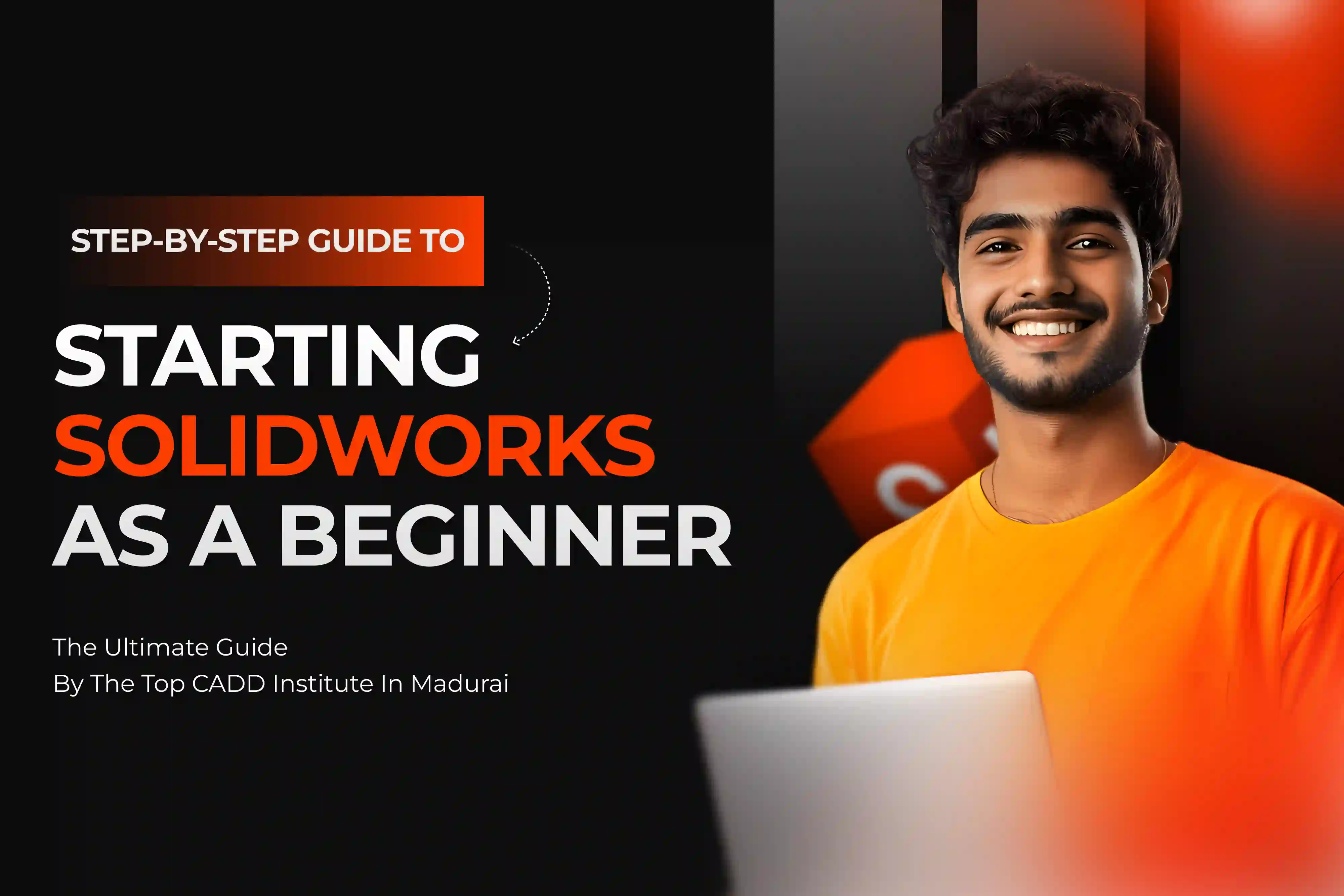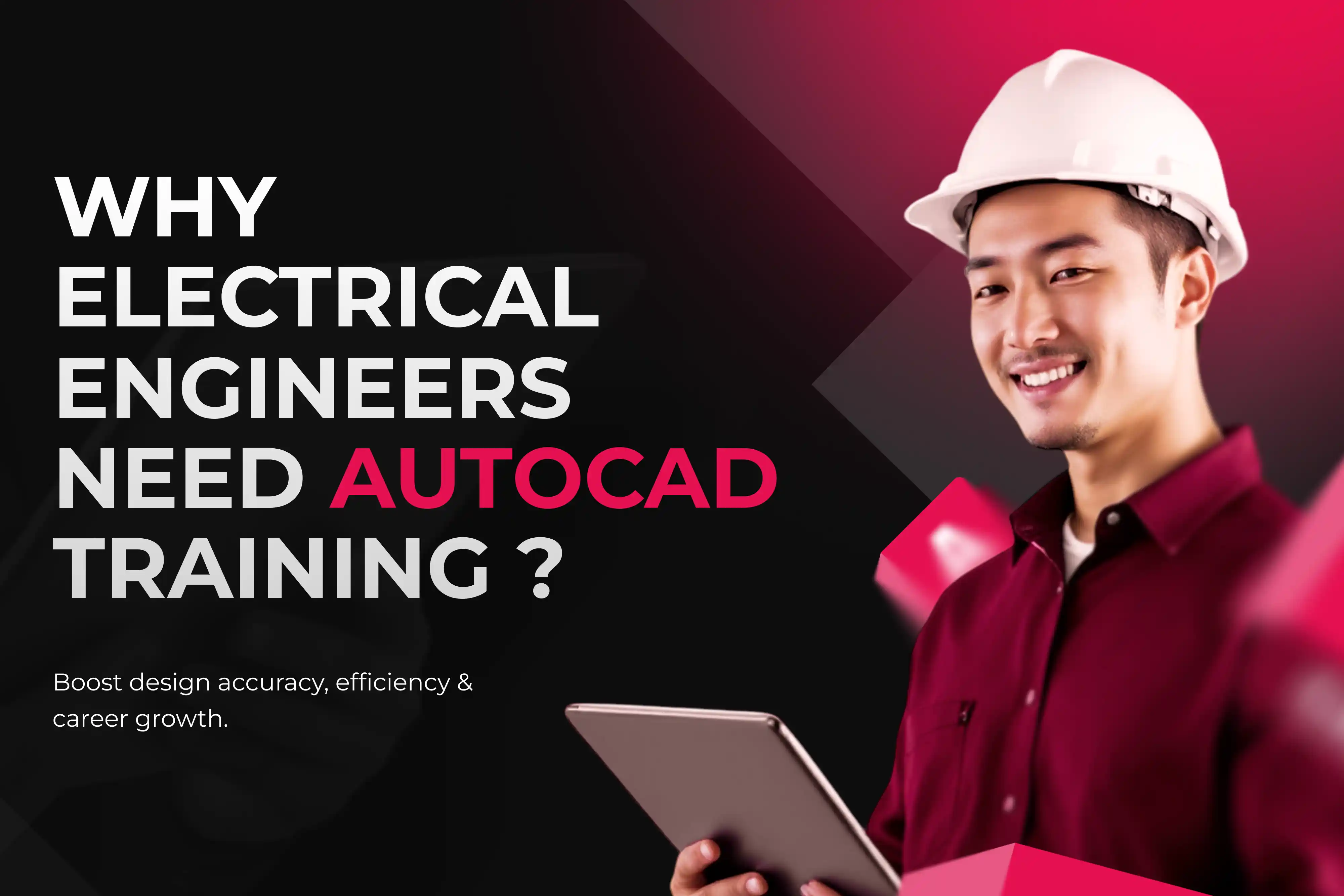
Why AutoCAD Training Is Important for Electrical Engineers?
Why AutoCAD Training Is Important for Electrical Engineers?
In today's fast-paced engineering landscape, AutoCAD training for electrical engineers has become an essential stepping stone to a rewarding and successful career. As industries across the globe modernize their processes and embrace digitalization, the expectations from electrical engineering professionals are evolving rapidly. AutoCAD, a robust and industry-standard design software, has emerged as a must-have tool—not only streamlining complex project designs but also enhancing employability.
If you want to understand why undertaking an AutoCAD course or even a more specialized AutoCAD Electrical course could be one of the smartest investments for your future, you’re in the right place. (For readers looking to master AutoCAD, see our step-by-step learning guide: Learn AutoCAD: Step-by-Step Guide).
Why Do Electrical Engineers Need AutoCAD Training?
Electrical engineering is powered by innovation, precision, and problem-solving. Whether designing electrical control systems, layout plans, or intricate wiring diagrams, professionals in this field must produce detailed, error-free results efficiently.
Here’s where AutoCAD training for electrical engineers comes in:
- Specialized Tools: AutoCAD Electrical, built specifically for the electrical discipline, comes equipped with a vast symbol library and intelligent design automation tools.
- Practical Knowledge: While theoretical knowledge forms the backbone, practical skills like AutoCAD usage bridge the gap between concept and implementation—making engineers ready to handle real-world challenges.
- Professional Credibility: Proficiency in AutoCAD is a significant plus on any resume, as most leading employers expect their engineers to be familiar with the latest digital design platforms.
Key Benefits of AutoCAD Training for Electrical Engineers
Let’s delve into the tangible ways AutoCAD training transforms the day-to-day work and long-term career trajectory of electrical engineers.
1. Enhanced Productivity
Learning AutoCAD dramatically boosts your design speed. Instead of wrestling with nonspecialized or outdated tools, you’ll leverage intuitive interfaces and pre-built electrical libraries to:
- Quickly draft complex schematics and wiring diagrams.
- Reuse and modify standard drawing components.
- Consistently meet tight project deadlines.
A comprehensive AutoCAD electrical course not only teaches you shortcuts and best practices but also prepares you to handle larger and more intricate projects with confidence.
2. Error Reduction
In electrical engineering, even the smallest error can have costly repercussions:
- Incorrect wiring diagrams may lead to equipment failure.
- Missed connections could delay entire projects.
AutoCAD’s error-checking tools allow you to spot issues and correct them early in the design phase. Real-time analytics and automatic flagging of discrepancies help deliver precise, error-free outputs.
3. Realistic 3D Modeling & Visualization
Modern electrical engineering goes far beyond flat 2D drawings. With AutoCAD Electrical, you benefit from powerful 3D modeling capabilities:
- Project Visualization: See your designs as realistic digital prototypes, detecting design bottlenecks upfront.
- Clash Detection: Identify and resolve component conflicts before they become construction headaches.
- Better Communication: Visual aids make it easier to explain designs to clients, teammates, or stakeholders.
4. Seamless Collaboration
Engineering projects are collaborative efforts. AutoCAD’s cloud-based solutions and collaborative features allow multiple engineers to:
- Work on the same project files simultaneously.
- Share updates in real time, ensuring everyone stays aligned.
- Access drawings from any location—perfect for remote teams or on-site troubleshooting.
5. Career Advancement & Increased Employability
Many companies require familiarity with AutoCAD for even entry-level electrical engineering roles. Completing an AutoCAD course sends a strong message that you are:
- Technically proficient and up-to-date with industry standards.
- Proactive in expanding your skill set.
- Ready to hit the ground running with minimal on-the-job training.
How to Get Started with AutoCAD Training
If you’re convinced of the importance of AutoCAD training for electrical engineers, the next question is: Where do you start?
1. Choose the Right Course
- AutoCAD Electrical Course: Focuses on the specialized needs of electrical engineers, such as circuit design, PLC modules, and panel layouts.
- General AutoCAD Course: Ideal for absolute beginners or those wanting a broader foundation.
Look for electrical engineering courses that are instructor-led and offer lots of practical exercises.
2. Prioritize Industry-Recognized Institutes
Reputable institutes often have:
- Experienced instructors with real-world expertise.
- Hands-on projects to solidify your understanding.
- Up-to-date curriculum reflecting current industry trends.
3. Embrace Continuous Learning
AutoCAD regularly updates its software. Stay ahead by taking advanced courses, attending webinars, or participating in online forums.
Frequently Asked Questions
Q1: Is AutoCAD only for advanced electrical engineers?
No! AutoCAD is designed for users at all levels—beginners find the interface intuitive, and advanced users appreciate automated, powerful features.
Q2: Can AutoCAD handle both 2D and 3D designs for electrical engineering?
Yes, AutoCAD and its Electrical module offer robust support for both 2D schematics and 3D modeling.
Q3: What are the core features that benefit electrical engineers?
Precision drafting, time-saving automations, library of electrical components, real-time error detection, seamless collaboration, and remote access.
Q4: How does training help with collaboration?
Trained engineers can easily coordinate with teams—locally and remotely—using shared project files and cloud-based documentation.
Q5: Do employers value AutoCAD proficiency?
Absolutely. It raises your profile during recruitment and makes you more effective on the job.Conclusion: The Crucial Role of AutoCAD Training for Electrical Engineers
To sum up, AutoCAD training for electrical engineers is not just another skill—it's a vital competency in the modern engineering workspace. From boosting productivity and reducing errors to enhancing collaboration and opening doors to better job opportunities, AutoCAD’s impact is undeniable.
Ready to start your journey? Explore our detailed step-by-step AutoCAD learning roadmap in our AutoCAD blog. For more updates and success stories, follow us on LinkedIn.
#AutoCADTrainingForElectricalEngineers #AutoCADForElectricalEngineers #ElectricalEngineeringDesign #LearnAutoCADElectrical #AutoCADElectricalCourse #ElectricalCADDesign #AutoCADElectricalTraining #ElectricalEngineeringCADSkills #BestAutoCADCourseForElectrical #ElectricalDraftingWithAutoCAD #AutoCADElectricalDesign #ElectricalCADTraining #AutoCADForElectricalDesign #ElectricalEngineeringProductivity #ElectricalEngineerCareerGrowth