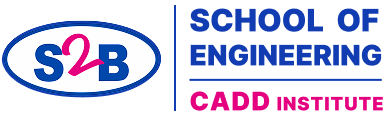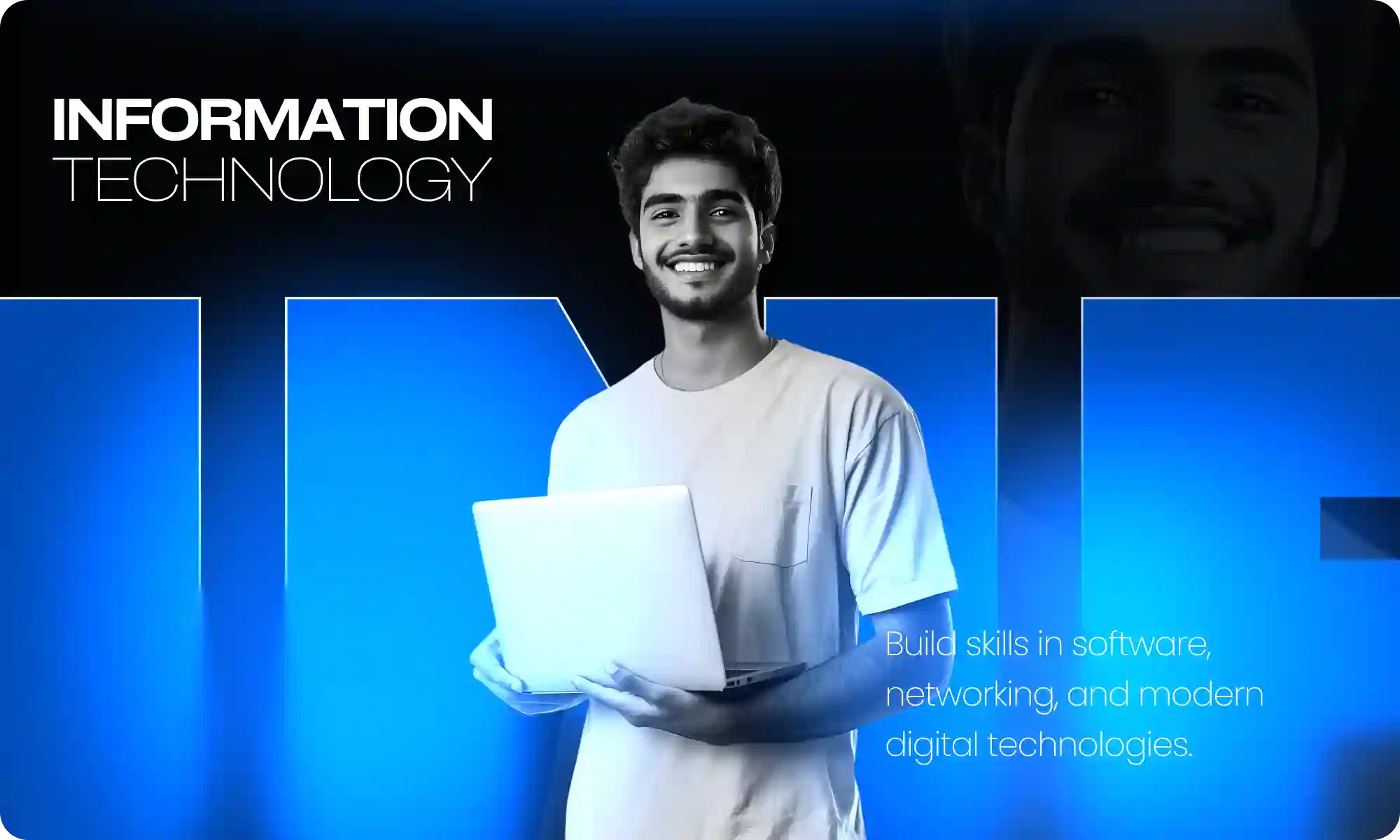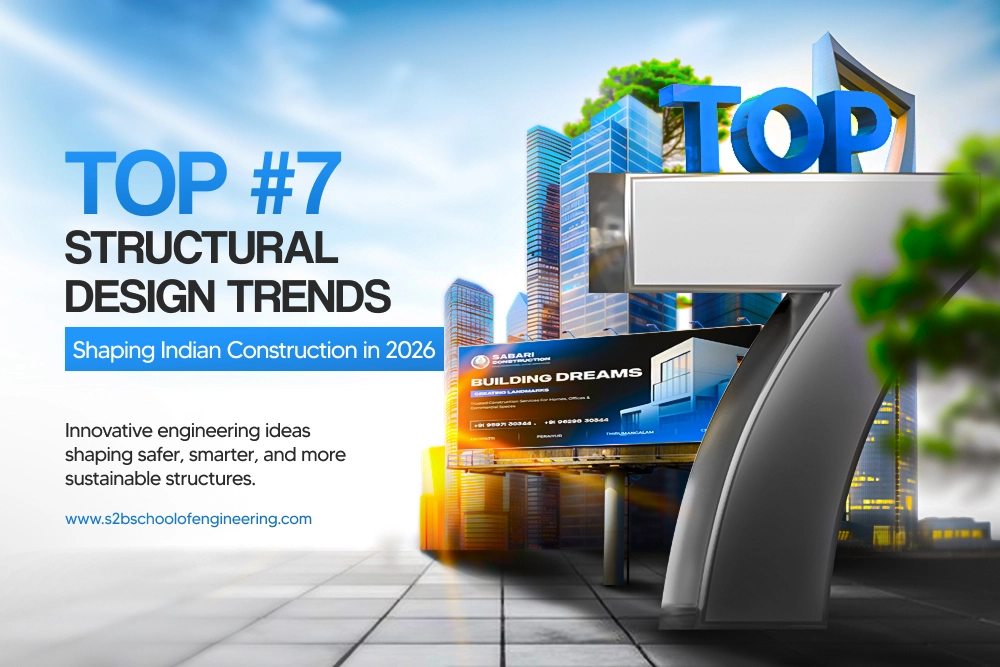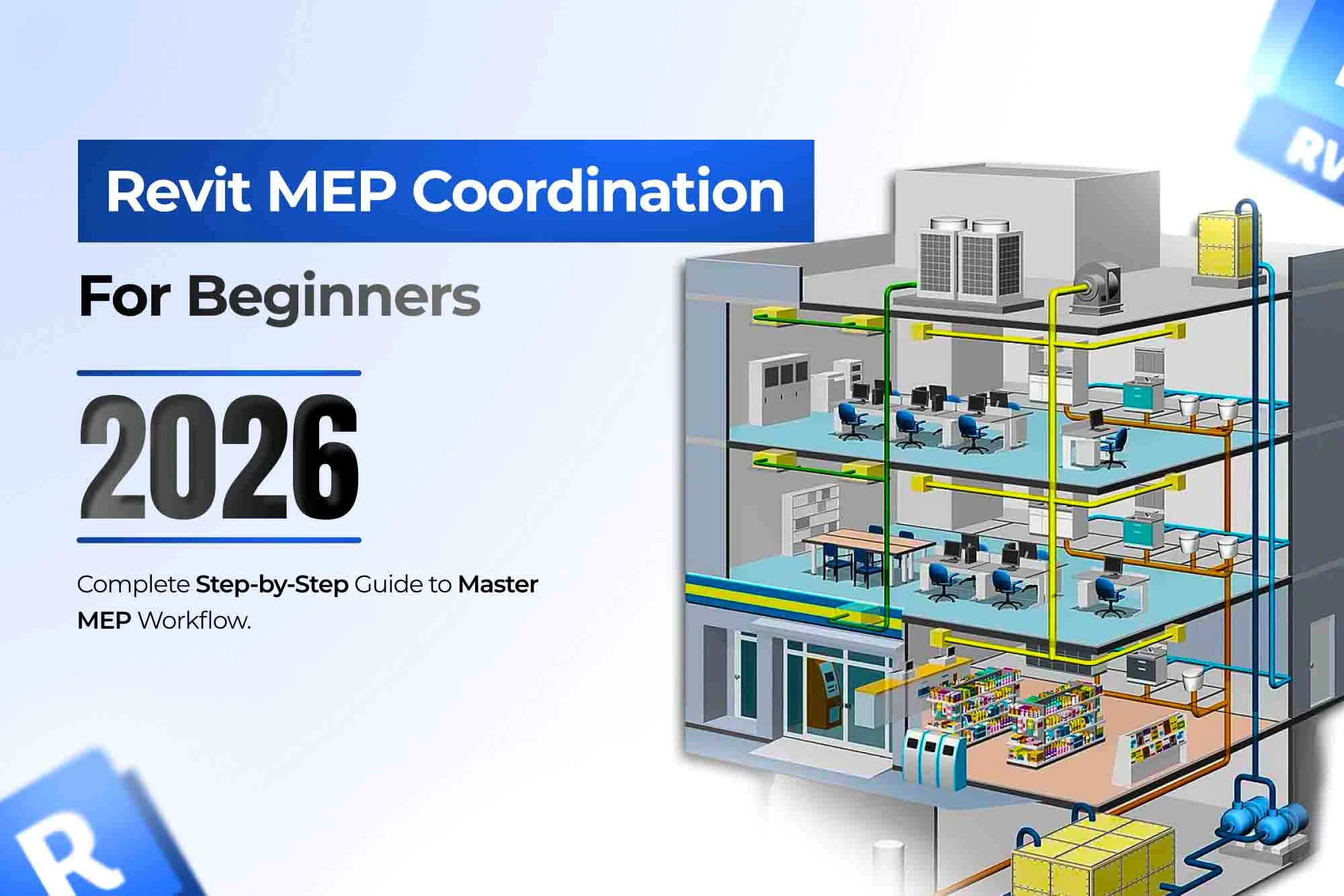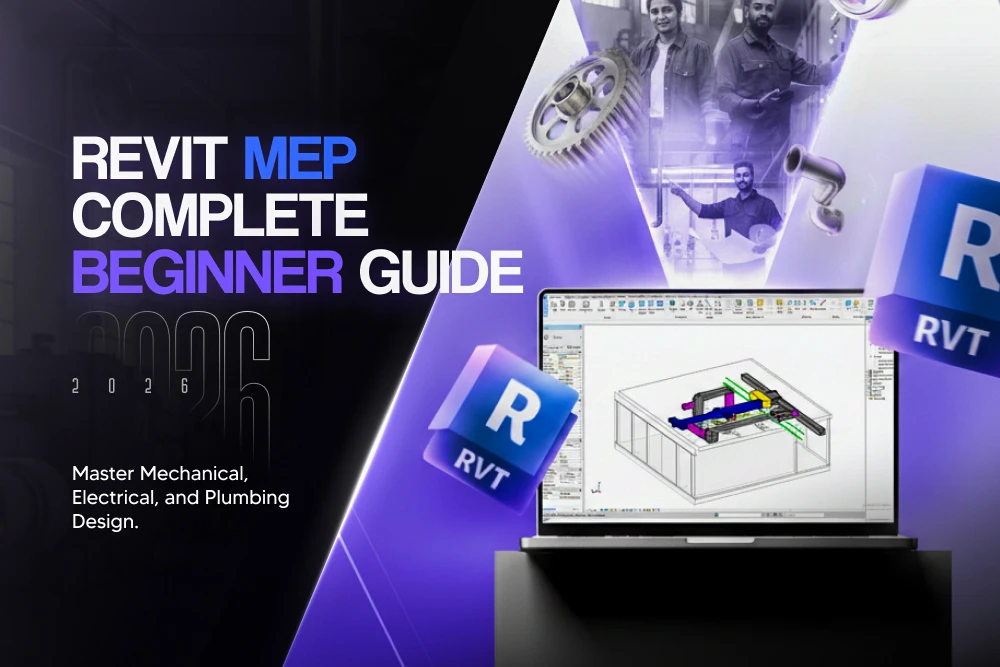How to Learn AutoCAD for Complete Beginners: A Step-by-Step Guide
Introduction to AutoCAD
Step 1: Downloading and Installing AutoCAD
Step 2: Learning the AutoCAD Basics
Step 3: Practice with Real-World Drafting Projects
Step 4: Explore Advanced AutoCAD Tools
Step 5: Learn AutoCAD 3D Modeling
The Benefits of Professional Training
FAQs on Learning AutoCAD
Conclusion: Take Your First Step with an AutoCAD Course in Madurai
Introduction: Why AutoCAD and Why Madurai?
AutoCAD remains the gold standard for computer-aided design (CAD) and drafting. Its applications span from architecture and civil engineering to mechanical design and interior planning. Learning AutoCAD can open doors to a multitude of job prospects and creative endeavors. If you are located in Tamil Nadu, enrolling in an [AutoCAD course in Madurai] can bring you closer to expert mentors and specialized job opportunities.
Step 1: Downloading and Installing AutoCAD
Before launching into design work, you must first install the software:
- Visit the Official Autodesk website to download AutoCAD by selecting the appropriate version for your operating system.
- Choose Your License: Students can apply for a free educational license, while professionals may opt for a trial or commercial version.
- Follow the Installation Prompts: Let the application guide you—installation is typically straightforward.
Pro tip: Many [AutoCAD training centers in Madurai] offer setup assistance during onboarding, making the process hassle-free.
Step 2: Learning the AutoCAD Basics
Upon installation, spend quality time getting comfortable with the interface:
- Ribbon: Your main command organizing tool.
- Command Line: Where you’ll enter most operations.
- Toolbars & Panels: Access essential drawing and editing tools.
- Core Drawing Tools: Line, Circle, Rectangle, Arc, and Polyline commands.
- Modification Tools: Move, Copy, Trim, Mirror, Offset.
- Precision Tools: Object Snap (OSNAP), Grid, Ortho Mode for straight lines.
- Navigation: Zoom, Pan, View Controls
Consistent practice with these tools lays a strong foundation. Top [AutoCAD training centers in Madurai] often design their beginner modules around these basics, ensuring you master the essentials.
Step 3: Practice with Real-World Drafting Projects
Theory is important, but practical learning speeds up mastery. Start with simple drafting projects, such as:
- A Residential plan
- A mechanical part (e.g., bolt or flange)
- Electrical wiring diagrams
- Basic furniture plans
Working on these practical exercises helps you grasp scale, precision, and layering. Instructors at the best [AutoCAD course in Madurai] can supply templates and project briefs, transforming your learning into portfolio-ready outputs.
Step 4: Explore Advanced AutoCAD Tools
Once you’re confident with the basics, it’s time to expand your toolkit:
- Blocks & Dynamic Blocks: Store frequently used symbols (such as doors, windows, and fixtures).
- Layers & Layer Management: Organize complex drawings for clarity and collaboration.
- External References (XREF): Work with multiple drawings seamlessly.
- Annotation & Dimension Styles: Keep your plans clear, standardized, and professional.
- Templates & Title Blocks: Ensure consistency across your entire project set.
You’ll find that an [AutoCAD training center in Madurai] with advanced modules will guide you through real-life scenarios that require these tools.
Step 5: Learn AutoCAD 3D Modeling
2D drafting is your stepping stone. Next, unlock the world of 3D modeling:
Feature | AutoCAD 2D | AutoCAD 3D |
Drawing Style | Flat, technical layout | Realistic, isometric 3D models |
Key Tools | Line, Offset, Trim, Dimension | Extrude, Revolve, Sweep, Loft |
Best For | Floor plans, sections | Visualizations, 3D renders & walkthroughs |
Output Format | DWG, DXF, PDF | Rendered images, STL, walkthroughs |
3D skills are in high demand. If your chosen [AutoCAD course in Madurai] includes robust 3D modules, you’ll be ready for today’s design challenges.
The Benefits of Professional AutoCAD Training in Madurai
Why enroll in a dedicated [AutoCAD course in Madurai] instead of learning solo?
- Expert mentorship: Faster skill acquisition and troubleshooting
- Structured curriculum: Step-by-step progression from basics to advanced
- Real-world projects: Build a portfolio for job interviews
- Certification: Industry-recognized proof of skills
- Peer learning: Collaboration and networking
Selecting a highly rated [AutoCAD training center in Madurai] ensures you’re supported at every stage, from installation to job placement.
Frequently Asked Questions About Learning AutoCAD
1. Is AutoCAD hard for complete beginners?
Not at all! With guided modules and effective practice, AutoCAD becomes manageable within a few weeks.
2. How long does it take to learn AutoCAD?
Most learners grasp 2D drafting in 3-4 weeks and 3D modeling in 6-8 weeks with regular study.
3. Can I find a job with just AutoCAD skills?
Yes! There are many entry-level positions, such as CAD Drafter, Junior Design Engineer, and AutoCAD Technician, that value strong drafting skills and a solid project portfolio.
4. Should I start with 2D or 3D?
Begin with 2D drafting. It teaches the core concepts that make advanced modeling easier.
5. Which AutoCAD version is best for learning?
The latest release is recommended for access to all features, but older versions, such as 2021, suffice for foundational learning.
Tips for Effective Self-Study (and How a Course Enhances Your Success)
- Set aside dedicated study time daily
- Join peer study groups or online forums
- Work on progressively challenging assignments
- Seek feedback from instructors or experienced peers
A formal [AutoCAD course in Madurai] gives you the added advantage of mentorship, assignment review, and access to premium learning resources.
Why Choose a Local AutoCAD Training Center?
Studying at an [AutoCAD training center in Madurai] provides several extra benefits:
- In-person guidance for troubleshooting and projects
- Networking with local engineers, architects, and recruiters
- Scheduled practical sessions to reinforce skills
- Access to licensed software, project files, and job placement assistance
Want to find us? See directions to our campus on Google Maps.
Conclusion: Start Your Journey With the Right AutoCAD Course in Madurai
Taking the first step with AutoCAD can feel overwhelming, but the process becomes smooth and rewarding with the right support and structure. Begin by installing the software, mastering key tools, practicing diligently, and seeking out advanced features as you progress. Most importantly, choose a recognized [AutoCAD course in Madurai]—preferably at a top-rated [AutoCAD training center in Madurai]—to accelerate your learning and secure your place in the design industry.
Ready to build your future? Join our AutoCAD program today, attend a free demo, and start mastering CAD with expert guidance in Madurai!