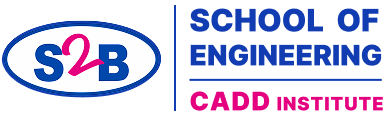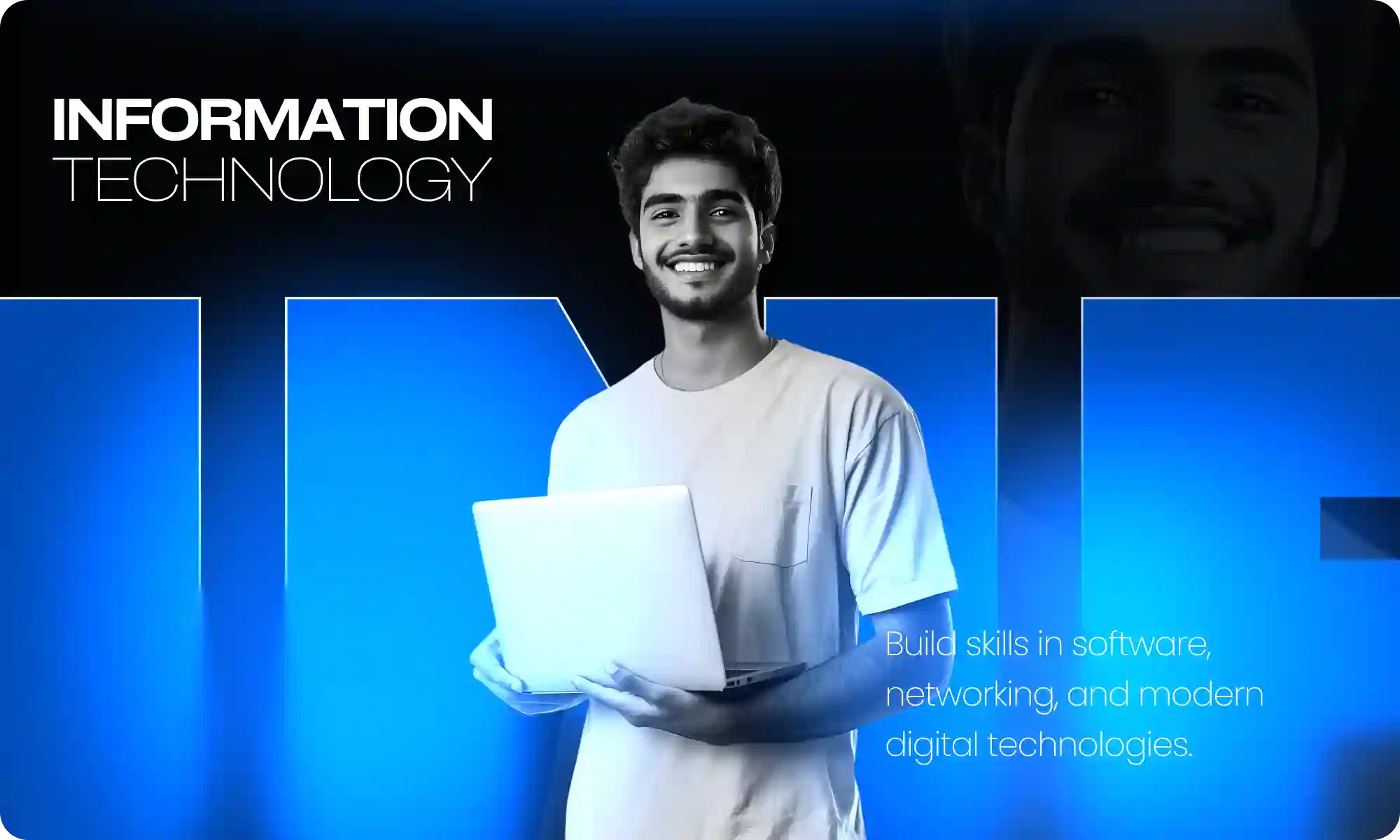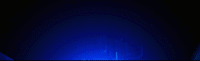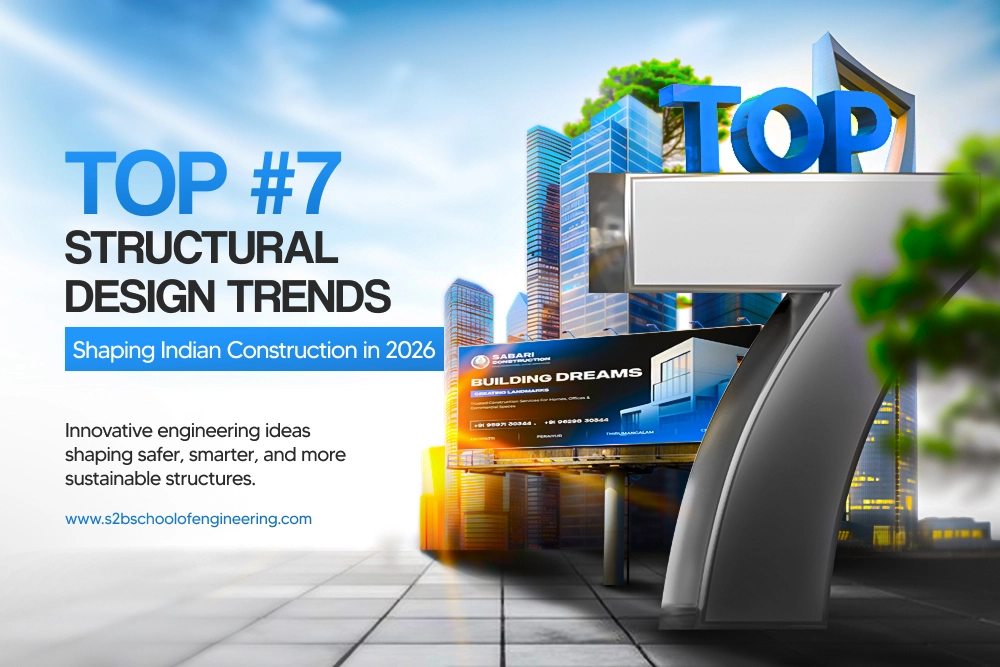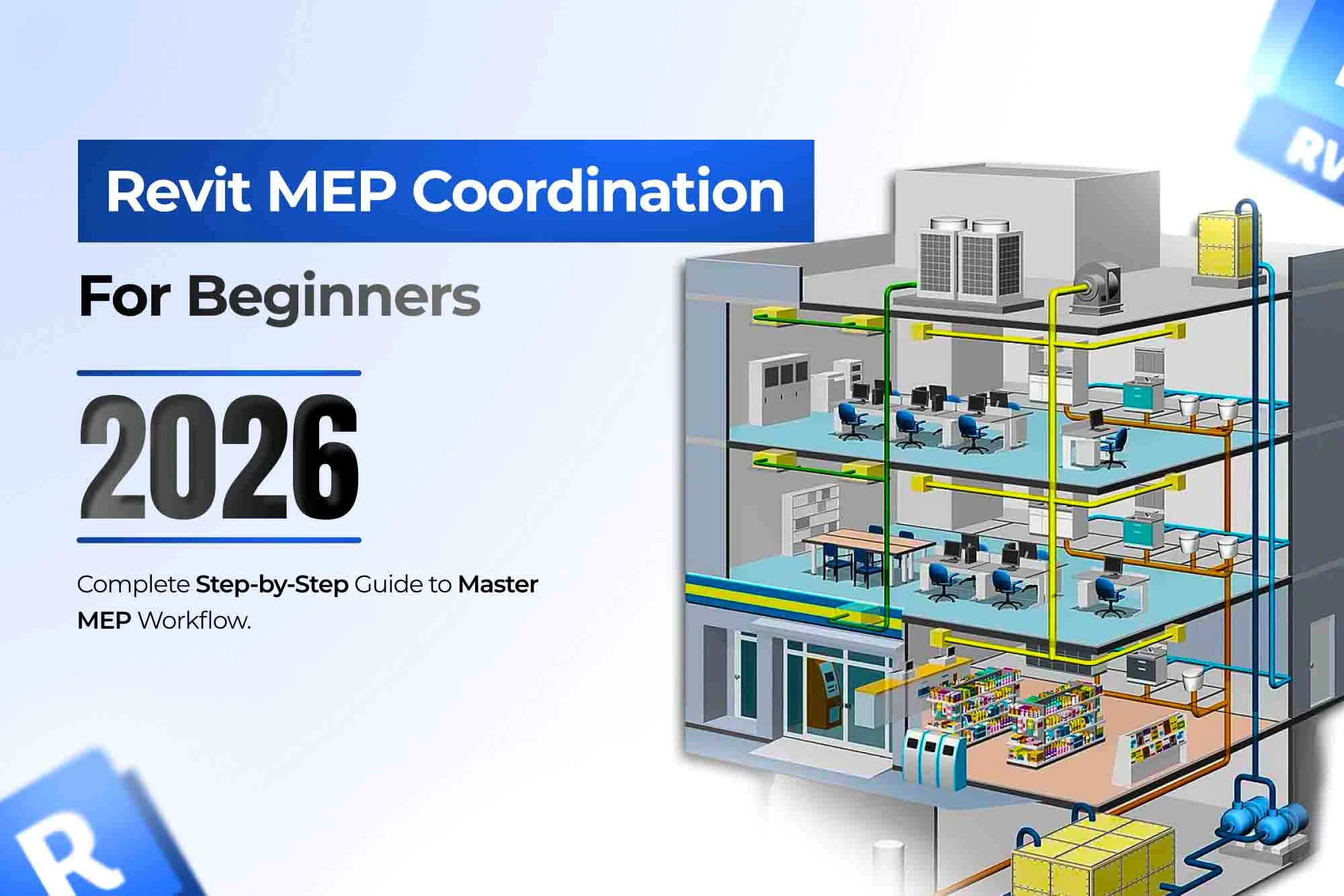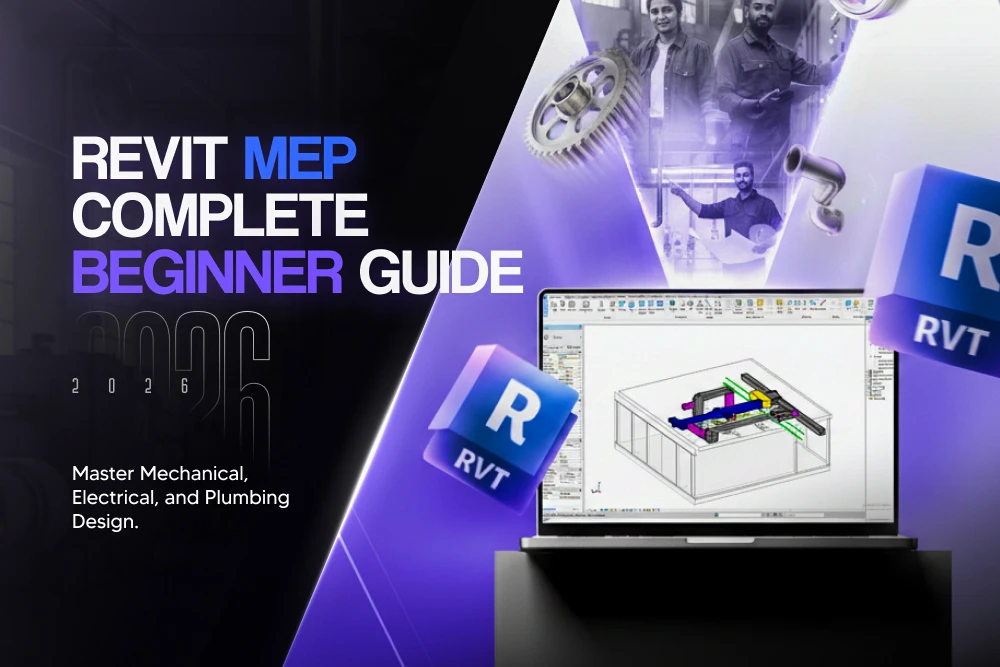How to Design Roofs in Revit: Step-by-Step Guide for Beginners | S2B
Introduction
Roof design is one of the most critical aspects of architectural and structural engineering. It’s not just about aesthetics, roofs must protect buildings from weather, provide structural stability, ensure proper drainage, and comply with building codes. Traditionally, roof design has been complex and time-consuming, requiring multiple drafts, calculations, and coordination between architectural and structural teams. But with Autodesk Revit, roof design has evolved into a precise, efficient, and visually accurate process that integrates seamlessly with the entire building model.
Revit’s advanced parametric modeling capabilities allow architects, civil engineers, and BIM professionals to design roofs of any complexity—from simple pitched roofs to complex curved and multi-level systems. Whether you’re designing residential homes, commercial complexes, industrial facilities, or large-scale infrastructure projects, Revit provides the tools to create roofs that are structurally sound, visually appealing, and code-compliant.
In this comprehensive guide, we’ll explore the key concepts of roof design in Revit, walk you through a step-by-step process, discuss the benefits of mastering this skill, and explain why professional training at institutes like S2B School of Engineering gives you a competitive edge in the construction and design industry.
Section A: Understanding Roof Design Fundamentals in Revit
Before diving into the practical steps of roof design, it’s essential to understand the fundamental concepts that govern how Revit handles roofs and their integration with your building model.
What is Roof Design in Revit?
In Revit, roof design involves creating 3D architectural elements that define the top surface of a building. Unlike traditional 2D CAD drawings, Revit roofs are intelligent, parametric objects that carry real-world properties such as material data, slopes, heights, and structural information. This means every roof element you create has accurate dimensions and material specifications that automatically update when changes are made to the building model.
Key Concepts of Revit Roofing
Parametric Modeling for Roofs
One of Revit’s most powerful features is parametric design. When you create a roof in Revit, you define its properties—such as slope, material, and overhang. If building requirements change, you can update these parameters, and the entire roof automatically recalculates. This eliminates manual redrawing and reduces design errors significantly.
Building Information Modeling (BIM) Integration
Revit operates within a Building Information Modeling framework. Your roof isn’t isolated; it integrates with walls, floors, MEP systems, and structural elements. This coordination ensures that when a wall height changes, the roof automatically adjusts to fit properly. This level of integration is invaluable for complex projects where multiple disciplines work together.
Roof Families and Types
Revit organizes roofs into families—predefined templates that help you quickly select and customize roof types. Common roof families include:
- Simple pitched roofs: Single or dual-slope roofs commonly used in residential design
- Flat roofs: Practical for commercial and modern residential buildings
- Complex curved roofs: Sophisticated designs for contemporary architecture
- Mansard and gambrel roofs: Traditional architectural styles
- Multi-level roofs: Useful for buildings with varying heights and complex layouts
Each family can be modified to adjust slope, material, thickness, overhang, and other properties.
Roof Slopes and Drainage
Proper roof slope is critical for water drainage and structural integrity. Revit allows you to define roof slopes in degrees or as a ratio (like 4:12, meaning 4 inches of rise per 12 inches of run). Revit automatically calculates the height difference required to achieve the desired slope, ensuring your roof drains properly and meets building code requirements.
Integration with Structural Systems
Roofs in Revit work seamlessly with structural elements like beams, columns, and load-bearing walls. This integration ensures that your roof design is structurally viable and properly supported. Engineers can analyze loads, stress points, and material requirements based on the roof geometry created in Revit.
Why Roof Design Matters in Modern Architecture
Effective roof design influences building performance, longevity, and sustainability. A well-designed roof provides:
- Weather protection: Prevents water infiltration, wind damage, and temperature fluctuations
- Energy efficiency: Proper insulation and ventilation reduce heating and cooling costs
- Structural stability: Distributes loads evenly across the building
- Aesthetic appeal: Roofs contribute significantly to a building’s visual identity
- Code compliance: Meets local building codes and safety standards
- Sustainable design: Modern roofs can incorporate green roofing, solar panels, and rainwater harvesting systems
Section B: Step-by-Step Process to Design a Roof in Revit
Now that you understand the fundamentals, let’s walk through the practical process of designing a roof in Revit. This step-by-step approach will help you create roofs efficiently, whether simple or complex.
Step 1: Prepare Your Building Model
Before starting roof design, ensure your building model is properly set up:
- Define levels: Create floor levels that correspond to each story of your building
- Draw exterior walls: Ensure all walls that will support the roof are drawn to the correct height
- Set wall heights: Verify that wall heights are accurate, as they directly affect roof dimensions
- Create openings: Mark areas where the roof will have penetrations (skylights, vents, etc.)
A well-prepared model prevents errors later and makes roof design significantly faster.
Step 2: Access the Roof Tool
Navigate to the Architecture tab → Roof panel → Roof (by Footprint). This opens Revit’s roof creation mode. You’ll also see alternatives like Roof by Extrusion, which is useful for creating sloped roofs in specific directions.
Step 3: Select Roof Type and Define Properties
In the Type Selector, choose a predefined roof type or create a new one. Define key properties:
- Material: Select roofing material (asphalt shingles, metal, tile, concrete, etc.)
- Thickness: Define the structural depth of the roof system
- Slope: Set the slope in degrees or as a ratio (e.g., 4:12)
- Overhang: Determine how much the roof extends beyond the walls
These properties ensure your roof meets design requirements and building codes.
Step 4: Define the Roof Footprint
Click on the exterior walls to define the roof’s perimeter. Revit will trace the walls, creating a footprint outline. You can:
- Edit the sketch: Adjust the outline by adding or removing lines
- Define roof slopes: Assign different slopes to different roof segments
- Create valleys and ridges: Specify how roof planes intersect
For pitched roofs, you’ll define which edges have slopes and which are ridges or valleys.
Step 5: Apply Slope Definitions
For each roof edge, specify whether it will:
- Slope down: The roof slopes away from this edge
- Define slope: Specify the angle or ratio for that edge
- Create a ridge: This edge will be a peak where two sloped planes meet
- Create a valley: This edge will be a depression where two planes meet
This step is crucial for ensuring proper water drainage and achieving the desired aesthetic.
Step 6: Visualize in 3D and Check Intersections
Switch to 3D view to see how the roof looks and how it intersects with walls, MEP systems, and other building elements. Revit will automatically:
- Calculate roof planes: Determine how planes intersect based on your slope definitions
- Generate valleys and ridges: Create proper geometric transitions
- Identify clashes: Show any conflicts with structural or MEP systems
If you see any issues, return to sketch mode and adjust the footprint or slope definitions.
Step 7: Add Roof Edges and Overhangs
Define roof edges and overhangs to ensure the roof projects beyond walls as intended. You can:
- Set overhang distance: How far the roof extends beyond walls
- Create custom edges: Define edges that don’t align with walls
- Add eaves details: Create eaves for weather protection and aesthetic appeal
Proper overhang design is essential for protecting walls from water damage and weathering.
Step 8: Create Roof Openings and Penetrations
If your roof has openings (skylights, vents, chimneys, etc.):
- Use the opening tool: Create roof openings in the architecture panel
- Define opening type: Select opening families (skylight, vent, etc.)
- Position accurately: Place openings at specified locations
- Adjust flashing: Ensure proper flashing details around penetrations
Roof openings require careful detailing to prevent water infiltration.
Step 9: Finalize and Annotate
Once your roof is complete:
- Add dimensions: Add dimensions to plan and section views to document roof geometry
- Apply tags: Tag roof types, slopes, and materials for documentation
- Create sections: Generate section views to show roof profile and depth
- Generate schedules: Create roof material schedules for construction documentation
Proper annotation ensures construction teams understand design intent.
Step 10: Coordinate with Other Disciplines
In a BIM environment, coordinate your roof design with:
- Structural engineers: Verify that the roof structure can support the design loads
- MEP teams: Ensure HVAC, electrical, and plumbing systems integrate with the roof design
- Construction teams: Confirm that the design is constructible and meets practical requirements
This coordination prevents costly changes during construction.
Section C: Advanced Roof Design Features in Revit
Once you master basic roof design, explore advanced features that enhance your capabilities:
Complex Roof Geometries
Revit allows you to create sophisticated roof shapes:
- Curved roofs: Use roof by extrusion or complex sketches for curved surfaces
- Dome roofs: Create hemispherical or other curved roof types
- Multi-level roofs: Design roofs with varying heights interior design and multiple peaks
- Parametric roofs: Use formulas and parameters to create responsive roof designs
Green Roofing and Sustainable Design
Modern roof design increasingly incorporates sustainability:
- Green roofs: Model vegetation and growing medium layers
- Solar panels: Add photovoltaic systems to your roof design
- Rainwater harvesting: Design systems to collect and store rainwater
- Cool roofs: Use reflective materials to reduce heat absorption
These features help create environmentally responsible buildings.
Roof Material Libraries
Revit includes extensive material libraries:
- Realistic textures: Apply photorealistic materials to roof surfaces
- Weather simulation: Visualize how roofs age and weather over time
- Material schedules: Generate lists of materials needed for construction
- Cost estimation: Link materials to pricing databases for budget calculations
Integration with Rendering and Visualization
Create compelling presentations:
- High-quality renders: Generate photorealistic images of your roof design
- Walkthroughs: Create animated tours showing roof details
- Shadow studies: Analyze how sunlight affects roof and building aesthetics
- Seasonal visualization: Show how roofs appear in different weather conditions
Clash Detection and Coordination
Revit’s coordination tools identify conflicts:
- MEP clash detection: Find conflicts between roof and mechanical, electrical, or plumbing systems
- Structural coordination: Ensure the roof design aligns with structural systems
- Multi-discipline reviews: Coordinate designs across architectural, structural, and systems teams
- Automated reports: Generate clash reports for resolution
Section D: Benefits of Mastering Roof Design in Revit
Learning roof design in Revit offers numerous advantages for students and professionals:
Precision and Code Compliance
Revit ensures that roof designs meet building codes and standards. The software automatically checks slope requirements, overhang dimensions, and material specifications, reducing design errors and ensuring real-world applicability.
Time Efficiency and Productivity
Manual roof calculations and redrawing are eliminated. Parametric updates mean changes propagate automatically across all drawings, sections, and schedules. What might take hours in traditional CAD can be completed in minutes in Revit.
Enhanced Visualization and Client Communication
Present roof designs in realistic 3D visualizations and renderings. Clients can see exactly how roofs will look, improving decision-making and reducing misunderstandings during construction.
Seamless BIM Integration
Because roofs are part of the overall building information model, they automatically coordinate with walls, structural systems, and MEP elements. This coordination prevents costly clashes and construction conflicts.
Flexibility in Design Iteration
Experiment with multiple roof designs—pitched, curved, multi-level—without having to recreate everything. Parametric modeling allows rapid design exploration and refinement.
Career Advancement and Market Competitiveness
In today’s architectural and engineering market, Revit proficiency is highly valued. Mastering roof design demonstrates advanced technical skills that make you more competitive for senior positions and specialized projects. Architects, structural engineers, and BIM coordinators with advanced roof design skills command higher salaries and work on more prestigious projects.
Quality Control and Documentation
Revit’s automated documentation features generate accurate drawings, sections, schedules, and specifications directly from the 3D model. This reduces inconsistencies and ensures construction documents are always synchronized with design changes.
Section E: Importance of Professional Training for Roof Design
While self-learning is possible through online tutorials, professional structured training ensures comprehensive knowledge and industry-ready expertise. At S2B School of Engineering, our roof design training covers:
Foundational Concepts
- Basics of Revit interface and project setup
- Understanding roof families and types
- Parametric modeling principles
- BIM workflow integration
Practical Roof Design Skills
- Creating simple and complex roof geometries
- Defining roof slopes, overhangs, and drainage
- Managing roof edges and eaves
- Creating roof openings and penetrations
- Applying materials and finishes to roofs
Advanced Techniques
- Designing curved and complex roof shapes
- Green roofing and sustainable design integration
- Roof rendering and visualization
- Clash detection and coordination
- Multi-discipline coordination workflows
Real-World Project Experience
- Hands-on projects mirroring actual architectural challenges
- Creating roof designs for residential, commercial, and industrial buildings
- Coordinating roof designs with structural and MEP systems
- Generating construction documentation
- Presenting designs to clients and stakeholders
Industry-Standard Practices
- Following architectural standards and best practices
- Meeting building code requirements
- Proper documentation and annotation
- Collaborative BIM workflows
- Quality assurance and checking procedures
Professional training accelerates your learning curve, ensuring you not only understand the technical aspects but also develop professional workflows and industry-recognized expertise. This structured approach builds confidence and prepares you for real-world projects immediately after training.
Section F: Roof Design in Context: Related Architectural Design Topics
Roof design doesn’t exist in isolation. It connects with other architectural elements:
Integration with Interior Design
Roof design impacts interior spaces—ceiling heights, natural lighting through skylights, and thermal properties affect interior comfort and aesthetics. Explore our comprehensive guide on Revit for Interior Design to understand how roofs integrate with interior planning.
Relationship with Staircase Design
In multi-level buildings, staircase and roof design must coordinate. Both affect circulation patterns and structural systems. Learn more about creating well-coordinated designs in our detailed article on How to Design a Staircase using Revit.
Structural Considerations
Roof design is fundamentally a structural challenge. Roofs must support their own weight plus live loads from snow, wind, and equipment. Understanding structural principles enhances your roof design capabilities.
Section G: Career Opportunities in Roof Design and Revit
Mastering roof design in Revit opens doors to exciting career opportunities:
Architect
Design buildings where roof design is a signature element. Work on residential, commercial, or institutional projects where roofs contribute to aesthetic and functional excellence.
BIM Coordinator/Manager
Oversee roof design within larger BIM workflows. Coordinate between architectural, structural, and MEP teams to ensure seamless integration.
Structural Engineer
Design roof structures that support architectural visions while meeting safety and code requirements. Use Revit to communicate structural designs clearly.
Facility Manager
Manage building maintenance where understanding roof design helps with maintenance planning, repairs, and upgrades.
Construction Manager
Oversee roof construction where detailed Revit models ensure constructability, budget control, and schedule adherence.
CAD Technician
Create detailed roof drawings and documentation for architects and engineers. Specialize in roof design documentation.
Conclusion
Roof design in Revit is more than just placing sloped surfaces—it’s about creating structures that balance functionality, safety, sustainability, and aesthetics. Roofs protect buildings, influence energy efficiency, and contribute significantly to architectural expression. With Revit’s parametric modeling, BIM integration, and advanced visualization tools, architects and engineers can design roofs that are structurally sound, visually compelling, and constructed efficiently.
Whether you’re designing a simple residential roof or a complex curved structure for a contemporary building, Revit provides the precision, flexibility, and coordination tools needed to succeed. For students, architects, engineers, and BIM professionals, mastering roof design in Revit provides a strong foundation for career advancement and project success.
At S2B School of Engineering, we offer specialized Revit Training Courses that comprehensively cover roof design alongside other essential architectural modeling skills. Our programs combine theoretical knowledge with hands-on project experience, guided by industry-experienced trainers. We’re recognized as the #1 Revit Training Institute in Madurai, preparing students for successful careers in architecture, engineering, and construction.
Start your journey in advanced roof design today and take your architectural career to the next level. With professional training and dedicated practice, you’ll develop expertise that’s in high demand across the construction and design industry.
Frequently Asked Questions (FAQ)
1. What is the best way to learn roof design in Revit?
The best approach combines structured training with hands-on practice. Professional training from institutes like S2B School of Engineering provides comprehensive instruction, industry best practices, and real-world project experience. Supplement classroom learning with online tutorials, practice projects, and peer collaboration.
2. Can I design complex curved roofs in Revit?
Yes, absolutely. Revit offers multiple methods for creating curved roofs, including roof by extrusion, complex sketches, and parametric modeling. With advanced techniques, you can design sophisticated curved geometries for contemporary architecture.
3. How does Revit handle roof slopes and drainage?
Revit calculates roof slopes based on parameters you define (degrees or ratios like 4:12). The software automatically generates roof planes with proper slopes to ensure water drains away from buildings. You can specify different slopes for different roof segments.
4. What building codes does Revit check for roof design?
Revit includes features to help check various building codes related to roof design—slope requirements, overhang minimums, fire ratings, and structural loads. However, you should always verify compliance with local building codes, as requirements vary by location.
5. How does roof design in Revit integrate with other building systems?
Revit operates as a Building Information Model where all elements—roofs, walls, structures, MEP systems—are interconnected. When you change the roof, it automatically updates intersections with walls and structure. This coordination prevents clashes and ensures all systems work together seamlessly.
6. Is roof design training necessary, or can I learn through self-study?
While self-study is possible, professional training is highly recommended. Structured training accelerates learning, ensures you understand industry best practices, provides access to experienced instructors, and includes real-world project experience. This preparation makes you immediately job-ready.
7. What are green roofs, and how do I design them in Revit?
Green roofs are living roof systems with vegetation and growing medium that provide environmental benefits—insulation, stormwater management, and urban greening. In Revit, you can model green roof layers, create sections showing vegetation and structural components, and visualize how green roofs integrate with building design.
8. Can Revit roof designs be exported to structural analysis software?
Yes, Revit designs can be exported to structural analysis software like STAAD Pro or Tekla Structures for detailed structural analysis and design. This workflow is common in professional architectural and engineering practice.
9. How do I create roof documentation and construction drawings in Revit?
Revit automatically generates floor plans, sections, elevations, and roof plans from your 3D roof model. You can add dimensions, tags, and annotations to these views. These views, organized in sheets, create complete construction documentation sets ready for construction bidding and execution.
10. What makes S2B School of Engineering the best choice for roof design training?
S2B School of Engineering offers comprehensive Revit training with industry-experienced instructors, hands-on project experience, real-world problem-solving, placement assistance with 100+ hiring partners, and a proven track record of preparing job-ready professionals. Our training goes beyond software features to develop professional competency.